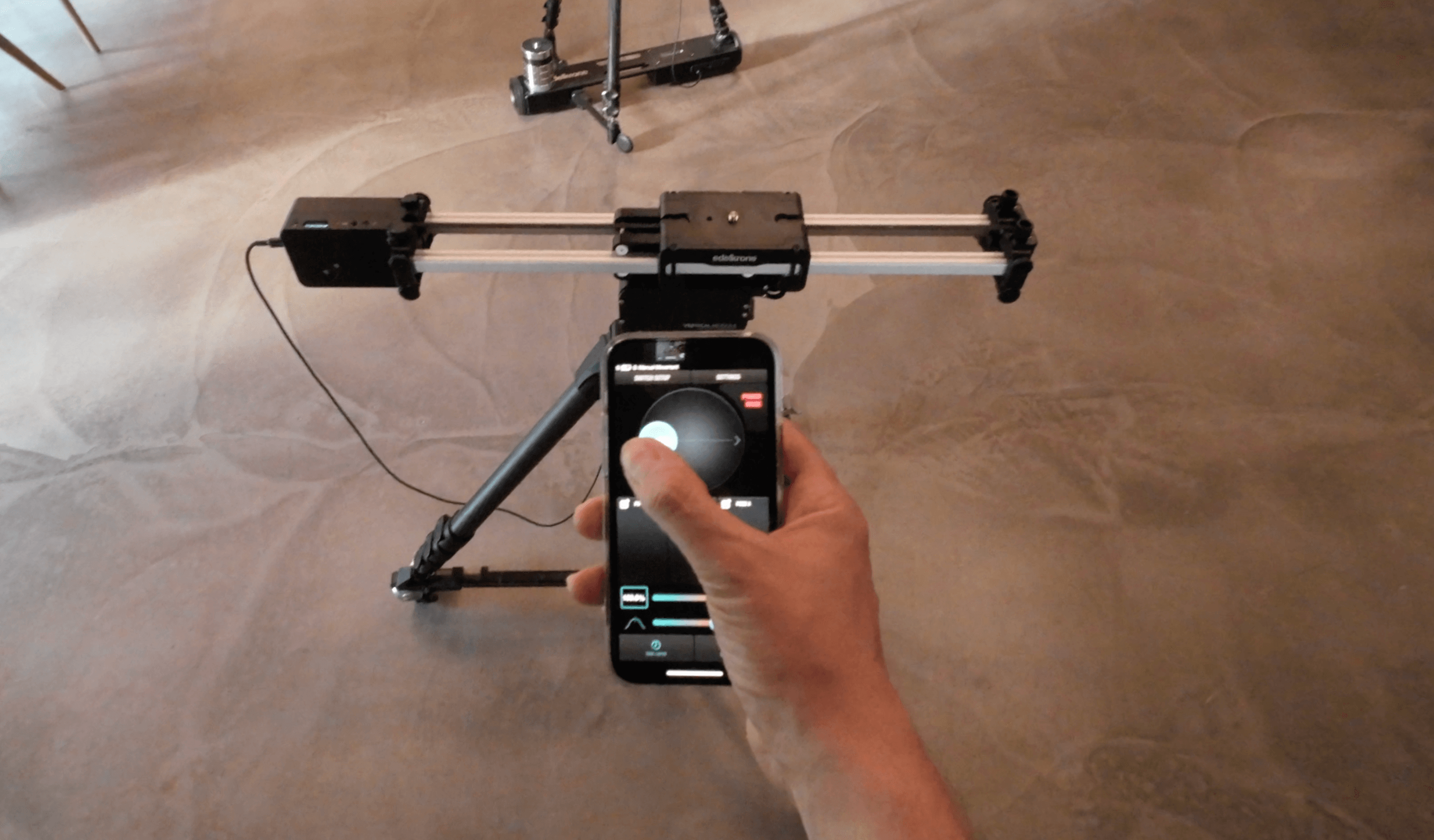We are thrilled to share some exciting news that would improve the way you engage with panoramic photography. The release of the new 3.3 version of the edelkrone App brings a major enhancement to the 360 panoramic photo mode that we believe will take your experience to new heights.
The video above delves into this exciting development, offering a concise walkthrough of the redesigned user interface (UI) and enhanced user experience (UX) incorporated into the 360 mode. The changes made are not merely cosmetic; they serve a crucial role in refining the workflow and making the process more user-friendly and seamless.
In creating this update, we've listened to your feedback and understood the necessity for a more streamlined and intuitive interface. And that’s exactly what we've achieved with the 3.3 version – a significant upgrade that provides both novice and expert users an easy-to-navigate platform and a more efficient way to capture those awe-inspiring 360 panoramic photos.
With the video, you will quickly notice how every feature and function is carefully designed with the user in mind. The fresh, sleek layout not only gives a modern appeal but also helps you easily locate and manipulate the settings you need. This allows for a quicker, more efficient process of capturing your desired panoramic shots.
Another prominent change is the improved user interaction within the 360 panoramic mode. This upgrade truly embodies our aim to make advanced photography techniques accessible and enjoyable to all.
Our aspiration has always been to enhance your experience, giving you the best tools to let your creativity fly. We hope you find the new version of the 360 panoramic photo mode as exciting as we do, and that it encourages you to push the boundaries of your photographic journey.
Take the time to watch the video and explore the new 3.3 version of the edelkrone App. We are eager to hear your feedback, and are confident you'll appreciate the improved UI and UX of the 360 panoramic photo mode.
Embark on this immersive journey and let the edelkrone App 3.3 version capture your 360-degree dreams.
Happy photographing!